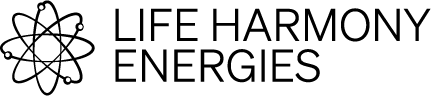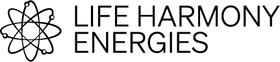Installation instructions for the Carbon+ EMF Collection: EMF Harmonizer Chip for cell phones and wireless devices, Car EMF Harmonizer, and Home EMF Harmonizer Kit

Carbon+ EMF Harmonizer Chip
HOW TO INSTALL
Cell phone:
- use 1 per phone
- Place the Carbon+ EMF Harmonizer Chip between your cell phone and case with face of the chip facing out from the phone. This makes it easy to move the chip to a new cell phone in the future.
- Place the chip towards the bottom to prevent interfering with wireless charging stations.
- You may adhere to your cell phone by removing the adhesive backing on the chip and placing the chip on the back of your cell phone near the bottom. You can also attach it with tape which may allow you to more easily remove and repurpose it.
- The phone case will not interfere with the effectiveness of the Carbon+ EMF Harmonizer Chip.
Wireless devices like laptop, tablet, computer, monitor, Smart TV, small appliance, and wireless speaker:
- use 1 per device
- Attach the Carbon+ EMF Harmonizer Chip to your wireless device by removing the adhesive backing on the chip and placing the chip in any location on the device. It's not important whether the chip is on the top, bottom, side, etc., as long as it's on the device itself.
- If you plan on reusing the chip on a different device, attaching it with tape is fine and may allow you to more easily remove and repurpose it.
- If your wireless device has a case, for example on an iPad or tablet, it's ok for the chip to be covered by the case. It will not interfere with the effectiveness of the Carbon+ EMF Harmonizer Chip.
WiFi router, WiFi extender, utility smart meter, induction cooktop, microwave oven, smart home hub:
- use 2 per device
- Attach the Carbon+ EMF Harmonizer Chips by removing the adhesive backing on the chips and placing them in an inconspicuous location on the device.
- If you plan on reusing the chip on a different device, attaching it with tape is fine and may allow you to more easily remove and repurpose it.
- On a WiFi router, extender, or booster place two chips anywhere on the device - top, side, or bottom.
- On an induction cooktop place two chips on the front near the controls, or on the top in a corner.
- On a microwave oven place two chips anywhere on the top or side of the oven.
- On a utility smart meter, place two chips on a flat surface, ideally not on the glass. If the glass front is the only flat surface, then you may place it there.
- On a smart home hub place two chips on any flat surface on the main device - top, side, or bottom.
Carbon+ Car EMF Harmonizer
HOW TO INSTALL
- The Carbon+ Car EMF Harmonizer should be placed face-up near the driver, either under the driver's seat, on the steering column, dashboard, or inside the console (as long as it's not enclosed).
- You may remove the film on the back to expose the adhesive surface and stick in place, but that's optional.
- Do not enclose the Car Harmonizer in the glove box.
- For hybrid and electric vehicles, 2 plates are recommended. The second pate should be placed face-up in the back seat area. You may place it under the seat or adhere it to one of the interior sides.

Carbon+ Home EMF Harmonizer Kit
HOW TO INSTALL
1) If you have access to the fuse box (preferred):
- You will need to purchase the Carbon+ Home EMF Harmonizer Kit, which comes with one large metal plate for the fuse box, and a number of smaller ones for various outlets around the area to be covered (not all of them). These plates have adhesive backing for affixing them to the fuse box and outlets.
- Choose the size of the kit as follows:
- 1500 - for areas up to 1,500 square feet
- 2600 - for areas from 1,500 to 2,600 square feet
- 3700 - for areas from 2,600 to 3,700 square feet
- 4800 - for areas from 3,700 to 4,800 square feet
- If you have an area larger than 4,800 square feet, purchase one additional Home EMF Harmonizer Single for each additional 400 square feet
- You should size your installation according the entire space covered by the fuse box, even if it is not often occupied (for example the garage or an unfinished basement).
- If you have more than one fuse box, size the installation according to the entire space covered by your electricity meter. Even if you have more than one fuse box, you only need one kit if all the fuse boxes are serviced by the same electricity meter (see below for installation instructions).
2) If you do not have access to the fuse box:
- You should purchase four Home EMF Harmonizer Singles which will cover a space up to 1,000 square feet.
- For each additional 375 square feet over 1,000 you wish to cover, you will purchase an additional Single.
- For example, in a space of 1,500 square feet you would need six Singles, for 2,500 square feet you would need eight Singles, etc. – each additional Single adds 375 square feet to the 1,000 covered by the minimum four Singles.
- Purchase Singles here
Installing Your Home Harmonizer Kit

1) If you have access to the fuse box (aka circuit breaker cabinet) and purchased a Carbon+ Home EMF Harmonizer Kit:
- You will have one larger carbon plate and a number of smaller ones. The number of smaller plates you receive depends on the size of the kit you ordered (1500 = 4, 2600 = 7, 3700 = 10, 4800 = 13).
- The larger plate should be placed on the inside of your fuse box door. When the door is closed the sticker will be facing the fuses (a.k.a. circuit breakers). If you have more than one fuse box, then place it on the one closest to the electricity meter since this will usually be the primary one that the others are "downstream" from.
- Four of the smaller plates should be placed on outlets on the four outer walls of the space. For multi-story spaces, place the stickers opposite each other, one on the top floor and one on the bottom floor. For example, if on the bottom floor you place them on the east and north walls, on the top floor place them on the west and south walls. If you live in an apartment, the "outer walls" of the space would be the outer walls of your apartment, even if they face another interior space and not outside.
- For the additional smaller plates that you received (if applicable), place them on various outlets distributed as evenly as possible around the space on the interior walls.
- It is not important where on the outlets the smaller plates are placed. You may even take the outlet cover off and place them on the inside.
- The location of the small plates is not critical, the system will work effectively under almost any scenario. The energy from the plates will be circulated evenly throughout the space, so their exact locations are not that important. The main goal is to spread them out to facilitate the circulation of the energy:
- So the smaller plates do not need to be exactly opposite each other (outer walls) or evenly distributed (inside walls) to work effectively. Just do the best you can with the outlets you have available. You may also place them on light switches instead of outlets and they will work just as well.
- It is not important whether there are any smaller plates near your wireless devices or near where you spend most of your time. Again, the energy is circulated evenly throughout the area, so vicinity to the plates is not relevant.
2) If you do not have access to the fuse box and purchased only Carbon+ EMF Home Harmonizer Singles:
- Simply follow the instructions in (1) above, skipping the first two points.